Dash Cam Review
Feb
20
2014
My Christmas present this year was a dash cam. I was inspired by last year’s Russian meteor footage, captured by hundreds of dash cams.
After reading a few reviews, I settled on the G1W. I didn’t want the fanciest of cameras, and at around $50, the G1W offered the best compromise between features and price.
Photos
I ordered it off eBay, and it came shipped from China.
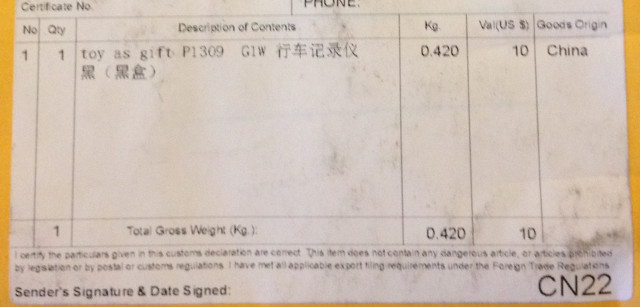
I was a little concerned that they called it a toy, but I chalked that up to translation nuances. Upon further inspection, I chalked it up to export duties.
Opening up the shipping envelope, I found this box:
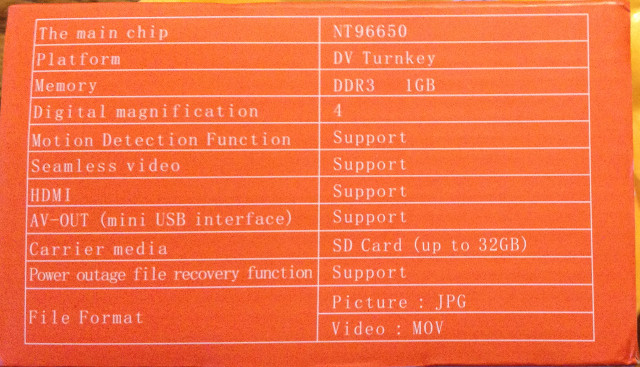
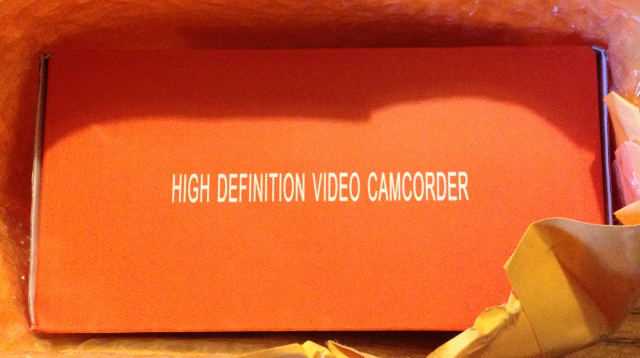
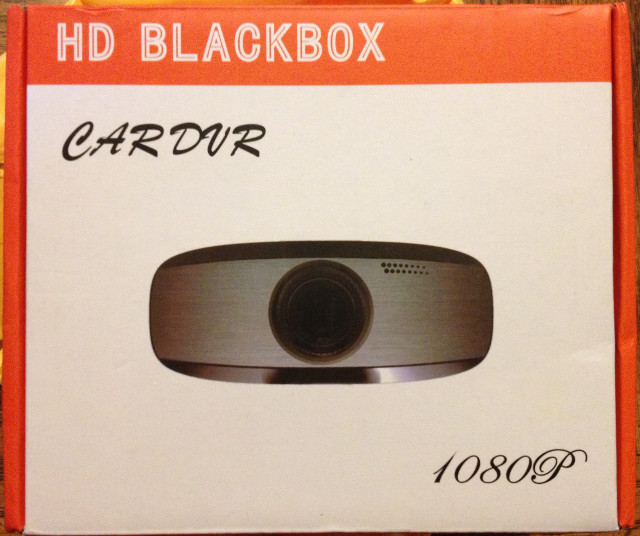

Opening up the box, I found this:

and then this:

Unpacking it all, we get a camera, a mounting bracket, power cord, USB cable, HDMI cable, and user manual

Here is what the dash cam itself looks like:


Here is what it looks like installed:

And here it is in action:

You may be interested in how it works, not just how it looks.
I am not going to include sample video here, since I don’t want to chew up that much bandwidth. The camera records in either full 1080, or a couple different 720 modes. Either way, big files.
And that means good video, too.
Pros
The picture was larger and clearer than I expected. But maybe that’s because I’m not used to HD.
The camera worked right out of the box when I plugged it into my car. It just starts recording. And what I like best about it is that it comes up fast. Turn on the car’s ignition (or plug in the dash cam) and it is recording in about a second.
And it just worked when I plugged it into my computer. It appears as another drive, and the footage appears as .MOV files. No proprietary drivers or players are needed – just a regular movie file.
You can choose how long each segment is, too. That way the .MOV files are kept to a manageable size – 1 minute, 3 minutes, or 5 minutes.
Cons
The main problem with the G1W is that it doesn’t like the cold. I was planning on leaving it in my car all the time, connected to ignition voltage, so I wouldn’t have to mess with anything – just turn on the car like normal and the camera runs on its own. But the polar vortex caused temperatures to be in single digits or below zero on a few nights. When that happened, the G1W would not wake up. It stayed off during my 45-minute commute, even though I kept trying to turn it on (and it was plugged in). So I took the G1W into work with me, and it worked fine on the way home, since it had several hours to thaw.
Now I take the camera out of the car if the temperature is going to be below freezing.
The other, minor, issue I found is that it assumed the date format is YYYY/MM/DD. If you change the format so that year is last, as the G1W allows you to do, then you can’t change the month or the day – only the year. If you want to change the MM or DD, you need to change the format, change the date, then change the format back.
Another annoyance is the mounting bracket. It uses a suction cup to secure to the windshield. That part works fine, and the camera clips into the bracket just fine. The annoying part is how it unclips – it’s backwards from how I expect and it is awkward to detach. I expect to push the camera in the opposite direction from the unlocking tab that you must press on the bracket (e.g. push left on the bracket and right on the camera). Instead, the both go the same direction, so all the forces of your unclipping effort must be borne by the suction cup (e.g. push left on the bracket clip and pull left on the camera to unclip it). I expected the directions to be opposite, so that the net force at the suction cup would be approximately zero. But it’s not, so several times I have dislodged the suction cup instead of just unclipping the camera from the bracket.
But now the clip is broken, so I don’t need to worry about the awkward motion for unclipping it anymore. I believe it broke when the suction cup failed and everything fell. I’ll blame that on the severely cold weather.
Last one: the power supply failed. The adapter fits in the standard 12-V socket (formerly known as cigarette lighter). It converts 12 volts down to 5 volts for the dash cam. But now it won’t do that anymore. It works fine with no load (i.e. when the dash cam is not connected). But if I plug in the G1W, the light on the adapter slowly dies and the dash cam shuts off. I need to get a new source for 5 volts that has a micro-USB connector.
Conclusion
There may be other quirks or issues, but I haven’t used all the features (G-sensor, IR LED, etc.)
If you just want the novelty of having a dash cam but don’t want to spend a lot of money, I’d recommend the G1W.
But we desire to hear from you what your views are; for concerning this sect, it is known to us that it is spoken against everywhere.
Acts 28:22




This little article thingy was written by Some Guy sometime around 6:26 am and has been carefully placed in the Life category.
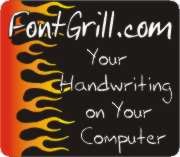
 This is Alpha, the first-born, when he was 2YO.
This is Alpha, the first-born, when he was 2YO. This is Beta, the second-born, when he was about 2YO.
This is Beta, the second-born, when he was about 2YO. This is Gamma, the third-born, when he was about 18MO.
This is Gamma, the third-born, when he was about 18MO.
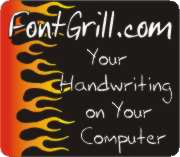
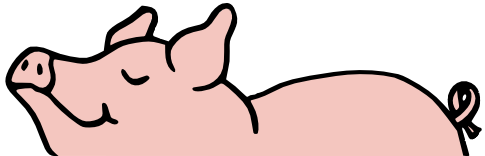
February 21st, 2014 at 12:49 am
I want one.