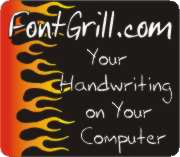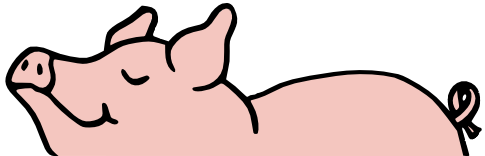A Quieter Google
Aug
18
2016
Google tries to be helpful.
Take, for instance, the auto-complete feature of its flagship search engine. You start typing, and Google provides some of the most popular searches that begin with the letters you have typed.
Sometimes it’s helpful. And other times it has me scratching my head wondering what’s wrong with people.
What got me thinking about it though was that some of the suggestions were either rude or family unfriendly. And my kids will sometimes use my phone to lookup things. And I didn’t want them encountering questionable content because Google presented it.
So I found a way to disable that feature. Now if someone uses my phone to lookup something, Google will not suggest anything. It will just accept what you type and go with that.
To accomplish that, you need to go to your bookmarks (or favorites, or whatever your browser calls them) and edit the Google URL.
Instead of just plain www.google.com,
use https://www.google.com/webhp?complete=0
That’s the easiest way to disable Google auto-compete. Then you won’t be inundated with the world’s thoughts while you’re trying to find some information.
That URL was provided in text form so you could read/copy it as needed. Here’s a link if you need that: non-verbose Google.
All day long they distort my words; All their thoughts are against me for evil.
Psalm 56:5




This little article thingy was written by Some Guy sometime around 6:36 am and has been carefully placed in the Technical category.
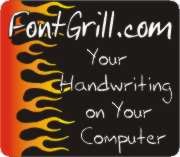
 This is Alpha, the first-born, when he was 2YO.
This is Alpha, the first-born, when he was 2YO. This is Beta, the second-born, when he was about 2YO.
This is Beta, the second-born, when he was about 2YO. This is Gamma, the third-born, when he was about 18MO.
This is Gamma, the third-born, when he was about 18MO.